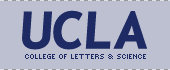Staff Human Resources
« Worker's CompensationHow to Complete a TRTW Agreement
- Check if the claim is not worker's compensation.
- The date you are completing the agreement.
- Employee's name & work address.
- Supervisor's name, extension, & email.
- Employee's name.
- Name of doctor who signed the release or ohf.
- The date on the release.
- The exact wording of the restrictions on the release.
- The beginning date of the restrictions.
- The end date of the restrictions (you may want to set a reminder in outlook to ask the employee for current medicals).
- Figure the number of calendar days. (this will help you keep track of the 90 day maximum.)
- Describe the accommodations you are making; avoid restating the restrictions.
- Review these with the employee.
- You and the employee sign and date the date the agreement is signed.
- When an employee provides an extension of his/her restrictions fill in the beginning and end dates on the bottom of release. If the restrictions change, complete a new agreement. If the restrictions increase, give the employee time off to heal.
- Sign with the employee and input the date you are signing the agreement (should be a later date than the first signature.)
- Fax a copy to Michelle at x43608. Fax copies to your dept. as appropriate. Keep original in a confidential file, separate from the employee's personnel file.